Adding a Dashed Connector in Draw.io
So, over the past two months, I was assigned to create use-case diagrams. I found a handy tool for this purpose i.e., draw.io . I never touched this type of diagram in my entire professional career. I learnt how to draw ones when I was in college, sure. But spending most of my time to date as a programmer or data engineer, I never got the chance to actually create one. It was clear that when I got this assignment, I was spending a substantial amount of time just figuring out how to include a dashed connecter (typically for representing "include" or "extend"). The funny thing is I could not find any clue of how to do this in their blog . So, here's how. Step 0: Initiation Suppose we have two cases: case 1 and case 2 ( I know it was a genuine mistake to name the two cases as use case 1 and use case 2 as shown below. Heck, I'm too lazy to update the pictures, so from now on we will assume the name of the cases are case 1 and case 2, respectively). We want to...

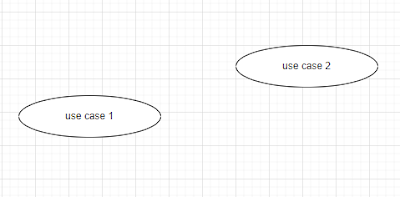


Comments
Post a Comment