How to Mount Your Google Drive on Google Colab
Easy peasy!
1. Use Google Package and put the following lines inside your Colab Workspace
2. A new authentication dialogue will be popped in. Select your respective Google account and press continue button until the dialogue disappears
2. You will return to your Colab workspace and Voila! Happy working!



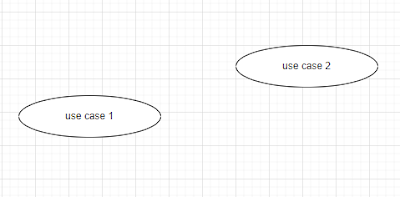


Comments
Post a Comment